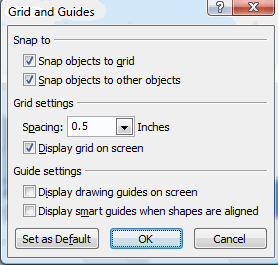One of the questions I often get is, “Now that I have selected my images, how do I align them properly to my slide?” There are two recommendations I have.
- Turn on the ruler – If you right-click in an empty area of the slide, on the context menu, there is an option for “Ruler.” Make sure that box is checked. A ruler will appear on the left and top parts of the screen. This will allow us to properly align our images.
- Turn on the Grid and Guides – Right-click in an empty area of the slide. A menu will pop up. Click on “Grid and Guides.” In the “Grid and Guides” menu, there is a check box next to Snap Objects to Grid. Check this box off. When this option is selected, the image you are moving will snap to the grid. This is perfect if you want to line up your images with the ruler. You can specify the spacing of the grid as well. The smallest setting you can use is 1/24.”